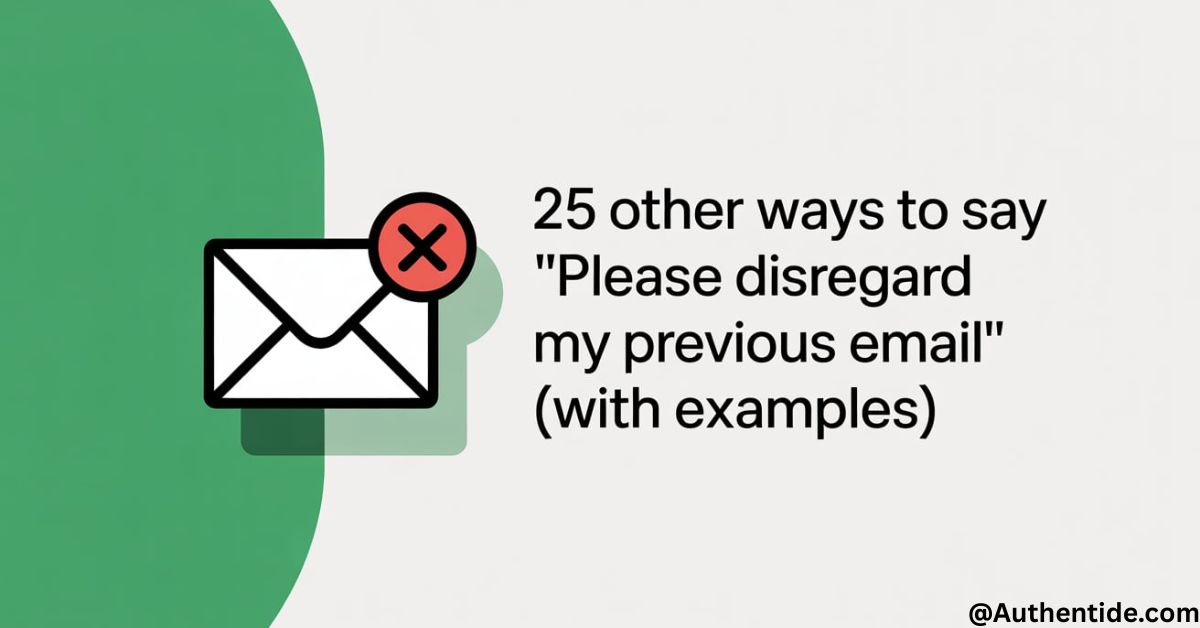Please disregard my previous email, these five words can haunt your inbox faster than a Monday morning meeting request. You’ve just hit send on an email to your entire company announcing the wrong quarterly results. Your heart drops. Your palms sweat. You frantically search for an “unsend” button that doesn’t exist. Sound familiar? Whether you’ve accidentally sent confidential information to the wrong recipient, mixed up meeting times, or simply made a typo that changes everything, we’ve all been there. The good news? You don’t need to sound like a broken record using the same tired phrase every time you need to correct an email mistake.
Email correction situations happen more often than most professionals care to admit. In today’s fast-paced business environment, miscommunication in emails can derail projects, confuse clients, and create unnecessary stress. The key lies not in avoiding mistakes entirely, that’s impossible but in handling them with grace and professionalism. Professional email language becomes your lifeline when you need to rectify an error in email without damaging your credibility or relationships.
What to Say Instead of “Please Disregard My Previous Email”
- I’d Like to Clarify My Previous Message
- I’ve Got an Update for You
- My Apologies, I Need to Revise My Last Email
- I’d Like to Amend My Previous Statement
- New Information Has Come to Light
- I Need to Retract My Previous Email
- Let’s Consider My Previous Email Null and Void
- I’d Like to Provide an Important Correction
- I Need to Revise a Key Point from My Last Email
- I’d Like to Follow Up on My Previous Email
- I’d Like to Supersede My Last Email
- I Need to Rescind My Previous Statement
- Let Me Provide You with the Most Up-to-Date Information
- I’d Like to Set the Record Straight
- I’ve Received New Directives
- I Need to Issue a Correction
- New Developments Have Altered Our Previous Plan
- I’d Like to Revise My Previous Communication
- Let’s Update Our Understanding
- I Need to Amend My Previous Message
- I’d Like to Provide a Crucial Update
- Let Me Correct an Important Detail
- I Need to Withdraw My Earlier Statement
- Here’s the Corrected Information
- I’d Like to Clarify and Correct
Why Professional Email Corrections Matter
Email professionalism extends far beyond perfect grammar and spelling. It encompasses your ability to handle mistakes gracefully, communicate clearly under pressure, and maintain relationships even when things go wrong. When you need to retract previous email content, your approach can either strengthen or weaken professional relationships.
Business correspondence correction requires finesse. The wrong tone can make you appear unprofessional, while the right approach demonstrates accountability and attention to detail. Smart professionals understand that email tone improvement often matters more than the actual mistake itself.
25 Professional Alternatives to “Please Disregard My Previous Email”
Here are 25 Professional Alternatives to “Please Disregard My Previous Email”:
1. “I’d Like to Clarify My Previous Message”
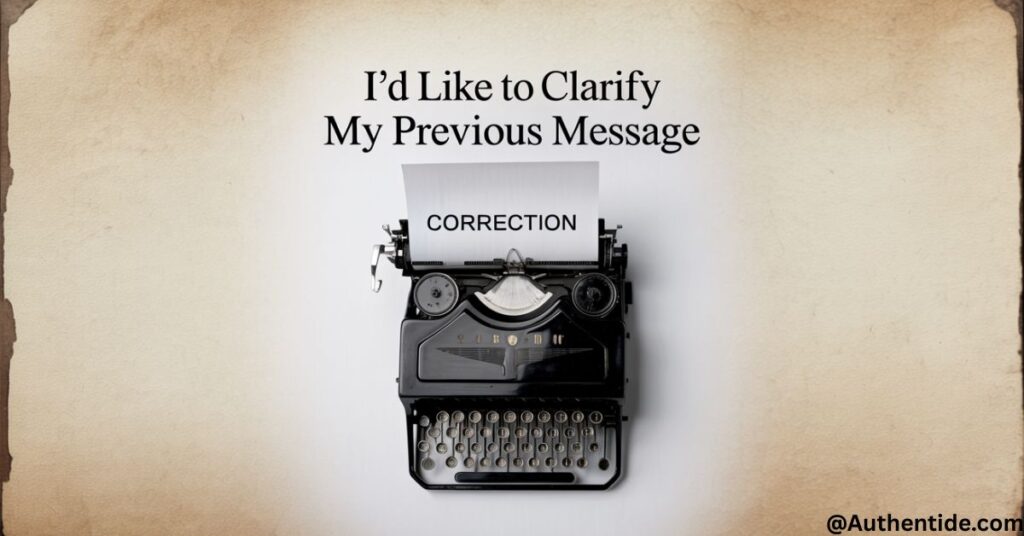
Scenario: You sent project specifications that were unclear or incomplete.
Email Example:
Subject: Clarification on Project Phoenix Requirements
Hi Marcus,
I'd like to clarify my previous message regarding the Project Phoenix timeline. The initial launch date I mentioned was incorrect due to a miscommunication from our development team.
The accurate timeline is March 15th, not February 28th as previously stated. This **email clarification** ensures we're all working toward the same deadline.
Best regards,
Sarah
2. “I’ve Got an Update for You”
Scenario: New information makes your previous email obsolete.
Email Example:
Subject: Update: Marketing Campaign Budget
Hello Jennifer,
I've got an update for you regarding yesterday's budget discussion. Our CFO just approved additional funding that changes our entire approach.
The updated budget is $50,000 instead of the $30,000 figure I shared earlier. This **update previous message** significantly expands our creative possibilities.
Thanks,
David
3. “My Apologies, I Need to Revise My Last Email”
Scenario: You discover an error in financial data or important figures.
Email Example:
Subject: Revision: Q3 Sales Report
Dear Team,
My apologies, I need to revise my last email about our Q3 performance. I accidentally included projected numbers instead of actual results.
Our actual Q3 revenue was $2.3 million, not the $2.8 million I mistakenly reported. This **email revision** reflects the correct data from our accounting department.
Sincerely,
Michael
4. “I’d Like to Amend My Previous Statement”
Scenario: You need to modify or correct a policy announcement.
Email Example:
Subject: Amendment to Remote Work Policy
Hi Everyone,
I'd like to **amend my previous email** regarding the new remote work policy. After consulting with HR, there's an important modification to the attendance requirements.
The minimum office days per week is three, not two as I initially stated. This **formal email phrasing** ensures everyone understands the correct policy.
Best,
Lisa
5. “New Information Has Come to Light”
Scenario: You receive information that contradicts what you previously communicated.
Email Example:
Subject: Updated Venue Information for Annual Conference
Dear Attendees,
New information has come to light regarding our annual conference venue. The Marriott Downtown has informed us of a scheduling conflict that affects our booking.
We've secured the Hilton Convention Center instead. This **business communication** update includes the new address and parking information attached.
Regards,
Patricia
6. “I Need to Retract My Previous Email”

Scenario: You sent premature or unauthorized information.
Email Example:
Subject: Retraction: Product Launch Announcement
Hello Team,
I need to **retract my previous email** about the new product launch. The announcement was sent without final approval from our executive team.
**Please ignore previous mail** regarding the July launch date until we receive official confirmation. This **corrective business email** prevents any premature external communications.
Thank you,
Robert
7. “Let’s Consider My Previous Email Null and Void”
Scenario: You want to completely cancel or invalidate previous instructions.
Email Example:
Subject: Cancelled: Weekly Team Meeting
Hi Team,
Let's consider my previous email null and void regarding tomorrow's weekly meeting. Due to the holiday schedule, we're postponing until next week.
This **email follow-up** cancels all previous arrangements. Enjoy your extended weekend!
Cheers,
Amanda
8. “I’d Like to Provide an Important Correction”
Scenario: Technical specifications or product details need correction.
Email Example:
Subject: Important Correction: Product Specifications
Dear Manufacturing Team,
I'd like to provide an important correction to the product specifications I sent earlier. The dimensions I provided were for our previous model, not the new design.
The correct measurements are 12" x 8" x 4", not 10" x 6" x 3". This **email correction** ensures production accuracy.
Best regards,
Kevin
9. “I Need to Revise a Key Point from My Last Email”
Scenario: One specific detail needs changing while keeping the rest intact.
Email Example:
Subject: Revision: Budget Allocation Meeting
Hello Finance Committee,
I need to revise a key point from my last email about Thursday's budget meeting. The location has changed from Conference Room A to the Executive Boardroom.
Everything else remains the same. This **email clarification** ensures everyone arrives at the correct location.
Thanks,
Stephanie
10. “I’d Like to Follow Up on My Previous Email”
Scenario: You need to add important information or context.
Email Example:
Subject: Follow-up: Client Presentation Requirements
Hi Creative Team,
I'd like to follow up on my previous email about the Johnson Industries presentation. I forgot to mention they specifically requested environmental impact data.
Please include sustainability metrics in your proposals. This **email follow-up** ensures we meet all client expectations.
Best,
Gregory
11. “I’d Like to Supersede My Last Email”
Scenario: You’re replacing previous instructions with new ones.
Email Example:
Subject: Superseding Previous Instructions: Project Alpha
Dear Development Team,
I'd like to **supersede my last email** regarding Project Alpha's coding standards. Our tech lead has updated the requirements based on new security protocols.
Please refer to the attached document for current guidelines. This **email revision** reflects the latest industry standards.
Regards,
Michelle
12. “I Need to Rescind My Previous Statement”
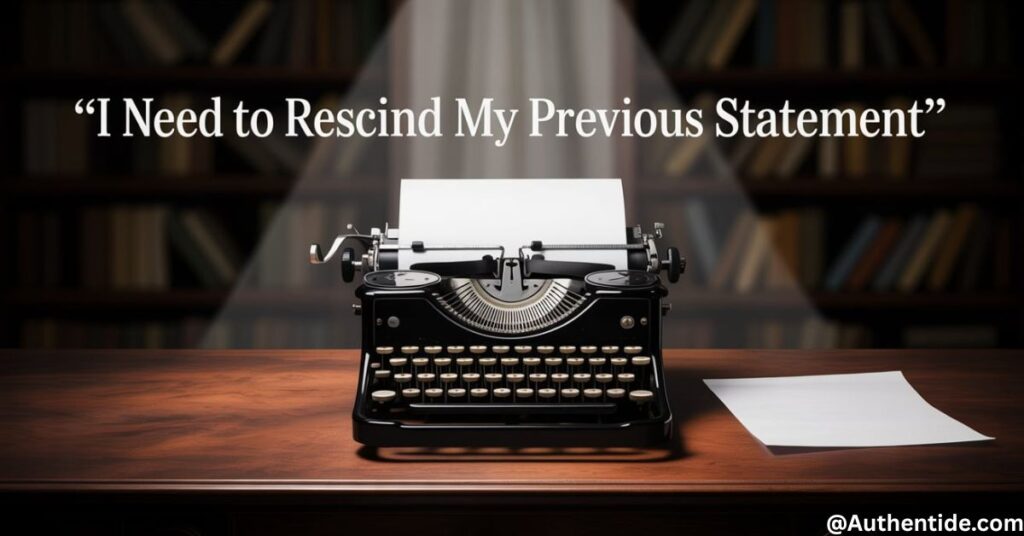
Scenario: You need to formally withdraw a statement or decision.
Email Example:
Subject: Rescinding Previous Policy Statement
Dear Staff,
I need to **rescind my previous statement** about the dress code changes. The executive team has decided to maintain current policies pending further review.
**Kindly ignore the previous mail** regarding casual Friday modifications. This **business correspondence correction** maintains our existing standards.
Sincerely,
Thomas
13. “Let Me Provide You with the Most Up-to-Date Information”
Scenario: Rapidly changing situations require frequent updates.
Email Example:
Subject: Latest Update: Supply Chain Status
Hello Operations Team,
Let me provide you with the most up-to-date information regarding our supply chain delays. The situation has improved significantly since this morning's email.
Our primary supplier has resolved their logistics issues. This **update previous message** reflects the current timeline for all pending orders.
Thanks,
Nicole
14. “I’d Like to Set the Record Straight”
Scenario: Correcting misunderstandings or misinterpretations.
Email Example:
Subject: Setting the Record Straight: Performance Review Process
Hi HR Team,
I'd like to set the record straight regarding the performance review timeline I mentioned yesterday. There seems to be some confusion about the deadlines.
Reviews are due by month-end, not mid-month. This **email clarification** eliminates any scheduling conflicts.
Best regards,
Christopher
15. “I’ve Received New Directives”
Scenario: Higher-ups have changed directions or priorities.
Email Example:
Subject: New Directives: Marketing Campaign Focus
Dear Marketing Team,
I've received new directives from the executive committee that alter our current campaign strategy. We're shifting focus from digital to traditional media.
This **professional email language** change affects all current projects. Please review the attached updated brief.
Regards,
Angela
16. “I Need to Issue a Correction”
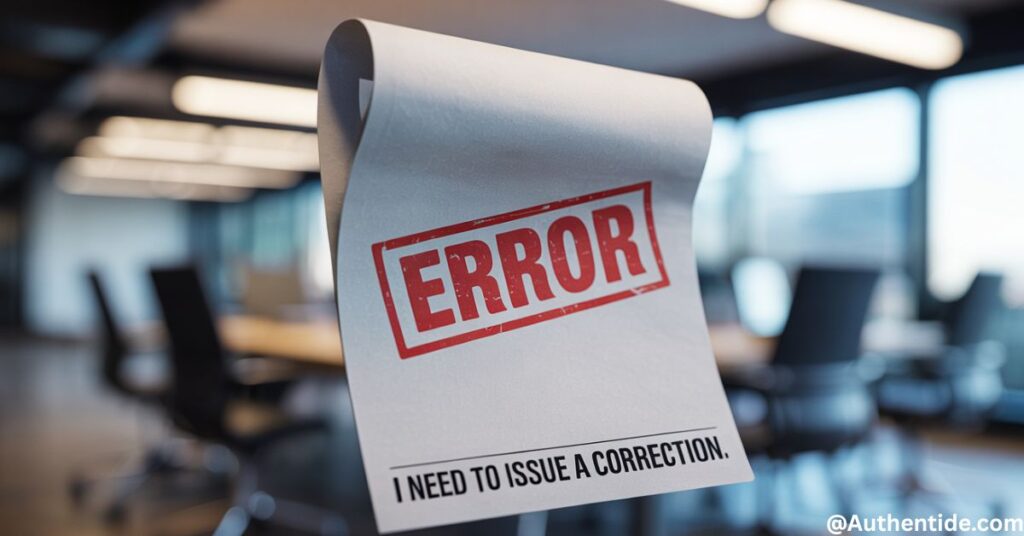
Scenario: Formal correction of official information or data.
Email Example:
Subject: Correction: Monthly Financial Report
Dear Stakeholders,
I need to issue a correction to the monthly financial report distributed earlier today. An accounting error affected the revenue calculations.
The corrected report shows $1.2 million in revenue, not $1.5 million. This **email correction** ensures accurate financial reporting.
Sincerely,
Daniel
17. “New Developments Have Altered Our Previous Plan”
Scenario: External factors change your original plans or strategies.
Email Example:
Subject: Plan Alteration: Conference Presentation Schedule
Hello Speakers,
New developments have altered our previous plan for the conference presentation schedule. A keynote speaker has joined our lineup, shifting all time slots.
Your new presentation time is 2:30 PM instead of 1:15 PM. This **business communication** update includes the revised agenda.
Best,
Rachel
18. “I’d Like to Revise My Previous Communication”
Scenario: General revision needed for various reasons.
Email Example:
Subject: Revision: Team Building Event Details
Hi Everyone,
I'd like to **revise my previous communication** about next week's team building event. The venue coordinator has provided updated information about available activities.
We now have access to the indoor climbing wall in addition to the outdoor course. This **email revision** expands our activity options.
Cheers,
Benjamin
19. “Let’s Update Our Understanding”
Scenario: Collaborative correction that involves team input.
Email Example:
Subject: Updated Understanding: Client Requirements
Dear Project Team,
Let's update our understanding of the Morrison account requirements. After yesterday's client call, several specifications have changed.
The primary color scheme is now blue and silver, not red and gold. This **email clarification** aligns everyone with the client's vision.
Thanks,
Melissa
20. “I Need to Amend My Previous Message”
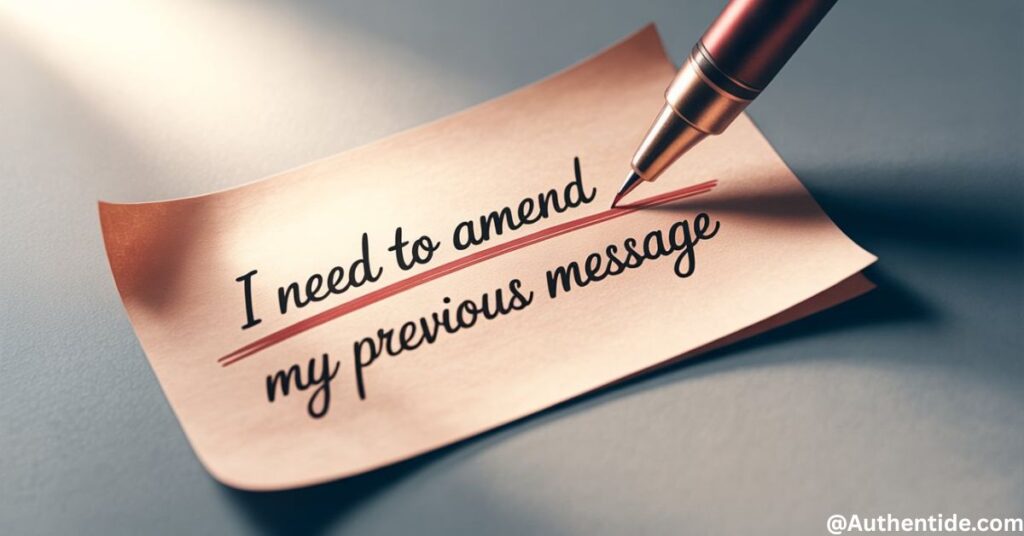
Scenario: Formal amendment to contractual or legal information.
Email Example:
Subject: Amendment: Contract Terms Discussion
Dear Legal Team,
I need to **amend my previous message** regarding the Henderson contract terms. Our negotiations team has secured better payment conditions.
The payment schedule is now Net 30 instead of Net 45. This **email amendment** reflects the final agreed terms.
Best regards,
Jonathan
21. “I’d Like to Provide a Crucial Update”
Scenario: Time-sensitive information that significantly impacts the situation.
Email Example:
Subject: Crucial Update: Server Maintenance Schedule
Hi IT Team,
I'd like to provide a crucial update about tonight's server maintenance. Our hosting provider has moved the maintenance window due to emergency repairs.
The new time is 2:00 AM - 4:00 AM EST, not midnight as previously scheduled. This **email follow-up** prevents any confusion about system downtime.
Regards,
Victoria
22. “Let Me Correct an Important Detail”
Scenario: Specific detail correction without invalidating the entire message.
Email Example:
Subject: Detail Correction: Budget Approval Process
Dear Department Heads,
Let me correct an important detail about the budget approval process I outlined yesterday. The approval threshold has changed.
Expenses over $5,000 need approval, not $10,000 as I mentioned. This **email correction** ensures proper spending authorization.
Best,
Alexander
23. “I Need to Withdraw My Earlier Statement”
Scenario: Complete withdrawal of a previous statement or position.
Email Example:
Subject: Withdrawing Earlier Statement: Vendor Selection
Hello Procurement Team,
I need to **withdraw my earlier statement** about the preferred vendor for our office supplies. New information about their service reliability has emerged.
We're reopening the vendor selection process. **Please ignore previous mail** regarding the finalized choice.
Thanks,
Samantha
24. “Here’s the Corrected Information”
Scenario: Direct, straightforward correction approach.
Email Example:
Subject: Corrected Information: Training Session Schedule
Hi Training Participants,
Here's the corrected information for next week's training sessions. I accidentally sent last month's schedule instead of the updated version.
Session A is Tuesday at 10:00 AM, and Session B is Thursday at 2:00 PM. This **email clarification** provides the accurate schedule.
Best regards,
William
25. “I’d Like to Clarify and Correct”
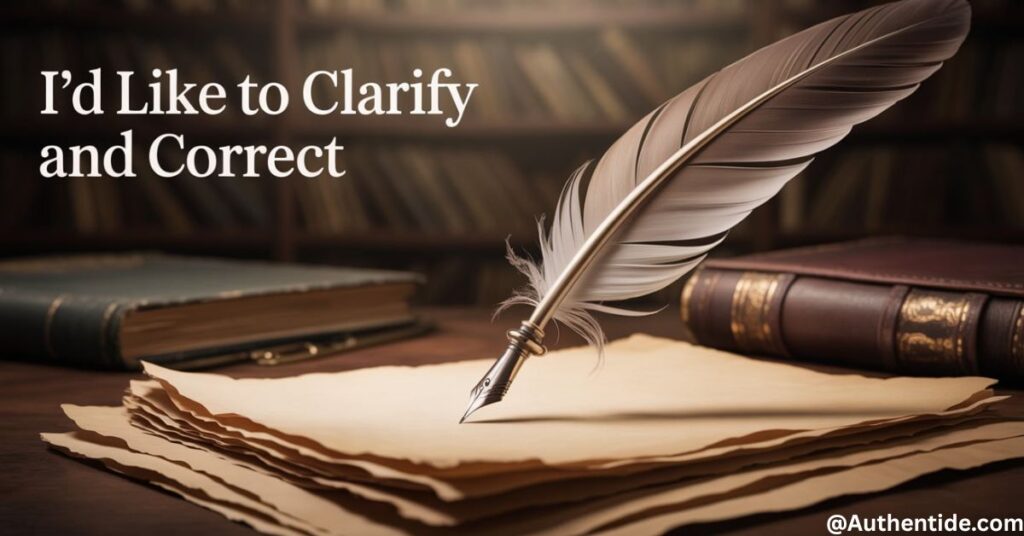
Scenario: Combination of clarification and correction needed.
Email Example:
Subject: Clarification and Correction: Employee Handbook Updates
Dear All Staff,
I'd like to clarify and correct the information about the employee handbook updates I sent this morning. There was confusion about the implementation timeline.
The new policies take effect January 1st, not immediately. This **email revision** gives everyone adequate time to review the changes.
Sincerely,
Catherine
Common Email Correction Scenarios
Wrong recipient errors happen more frequently than most professionals admit. When you accidentally send confidential information to the wrong person, immediate action becomes crucial. Correcting an email mistake in this situation requires both speed and diplomacy.
Numerical errors in financial reports, budgets, or statistics can have serious consequences. Email professionalism demands extreme accuracy with numbers. Always double-check figures before sending, and when corrections are needed, highlight the specific changes clearly.
Date and time mistakes cause scheduling chaos. Whether it’s meeting times, deadlines, or event dates, email clarification prevents people from showing up at the wrong time or missing important deadlines entirely.
Policy or procedure changes require careful communication. When you need to update previous message content about company policies, ensure the correction reaches everyone who received the original information.
Writing Effective Email Amendments
Email amendment writing follows specific principles that separate amateur communicators from polished professionals. Your correction should be self-contained, meaning recipients shouldn’t need the original email to understand the change.
Formal email phrasing for corrections should balance professionalism with humanity. Overly stiff language can damage relationships, while too casual an approach might not convey the seriousness of the correction.
Subject line for email correction should be descriptive and action-oriented. Recipients should immediately understand that this email contains important updated information that requires their attention.
Advanced Correction Strategies
Supersede prior email techniques work best when you’re completely replacing previous instructions. This approach eliminates confusion by clearly stating that recipients should ignore everything from the previous communication.
Rescind statement methods require careful consideration. When you need to completely withdraw information, be clear about what actions (if any) people should take based on your correction.
Apology for incorrect email should be proportional to the mistake’s impact. Minor typos need minimal acknowledgment, while errors that cause significant inconvenience deserve more substantial apologies.
Frequently Asked Question
How do I professionally say “ignore my previous email”?
A professional way to say it is: “Please disregard my previous email.”
What is another word for please disregard?
Another word for “please disregard” is “kindly ignore.”
How do you politely say per my previous email?
A polite alternative to “per my previous email” is:
“As mentioned earlier”
or
“As stated in my previous email.”
Other options:
- “Just to follow up on my earlier message…”
- “Referencing my previous email…”
- “As discussed previously…”
How to reply to please ignore the previous email?
- “Noted, thank you for the update.”
- “Understood, I’ll disregard the earlier message.”
- “Got it, I’ll go with the latest information.”
- “Thanks for the clarification—will ignore the previous email.”
How do you say ignored professionally?
Here are professional alternatives to the word “ignored” depending on context:
- Overlooked – The issue was inadvertently overlooked.
- Disregarded – The request was disregarded due to policy.
- Omitted – That detail was omitted from the report.
- Not considered – That factor was not considered in the decision.
- Unacknowledged – The concern remained unacknowledged.
Conclusion: Mastering Email Corrections
Email correction mastery transforms potential disasters into demonstrations of professionalism. The 25 alternatives provided here give you the linguistic flexibility to handle any email mistake with grace and confidence.
Remember that correcting misinformation quickly and clearly protects both your reputation and your recipients’ interests. Professional email phrases become your toolkit for maintaining relationships even when things go wrong.

Your go-to place for smart synonyms and celebrity updates. Muhammad Hassan Abid is dedicated to creating useful, engaging content that informs, inspires, and truly serves your curiosity